Dragonfly The In-Memory Data Store You Need to Know About
 Are you tired of slow and inefficient data storage solutions? Look no further than Dragonfly, the in-memory data store that is taking the tech world by storm. With lightning-fast speed and compatibility with existing Redis and Memcached APIs, Dragonfly is the perfect solution for anyone looking to improve their data storage capabilities.
Are you tired of slow and inefficient data storage solutions? Look no further than Dragonfly, the in-memory data store that is taking the tech world by storm. With lightning-fast speed and compatibility with existing Redis and Memcached APIs, Dragonfly is the perfect solution for anyone looking to improve their data storage capabilities.
Features Dragonfly
Upon entering Dragonfly's homepage, you'll be greeted with a plethora of impressive features. First and foremost, Dragonfly boasts lightning-fast speed that is unmatched by other data storage solutions. Additionally, it offers high availability and data durability, ensuring that your data is always safe and accessible.
But that's not all. Dragonfly also offers support for multiple data types, including strings, hashes, and sets. It also supports advanced features like transactions and Lua scripting, giving you even more control over your data.
The Benefits of Using Lua Scripting with Dragonfly
One of the most powerful features of Dragonfly is its support for Lua scripting. With this functionality, you can execute complex operations on your data directly within the data store, without the need to move it to an external system.
This provides a number of significant benefits. First and foremost, it allows for greater efficiency and speed. By performing operations within the data store itself, you can reduce network overhead and minimize latency.
Additionally, Lua scripting enables greater flexibility in how you manage your data. You can easily write custom scripts that perform specific functions or automate certain tasks, all while taking advantage of Dragonfly's lightning-fast performance.
Overall, if you're looking to maximize the speed and efficiency of your data storage solution while maintaining flexibility and control over your data management processes, Dragonfly with Lua scripting is an excellent choice.
Dragonfly vs. Redis and Memcached
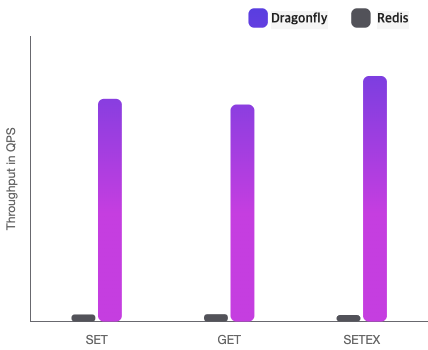 So how does Dragonfly stack up against other popular data storage solutions like Redis and Memcached? In terms of speed and performance, Dragonfly is the clear winner. Its in-memory architecture allows for lightning-fast data access and retrieval, while Redis and Memcached rely on disk-based storage that can slow things down.
So how does Dragonfly stack up against other popular data storage solutions like Redis and Memcached? In terms of speed and performance, Dragonfly is the clear winner. Its in-memory architecture allows for lightning-fast data access and retrieval, while Redis and Memcached rely on disk-based storage that can slow things down.
However, Dragonfly does have a few drawbacks. It can be more complex to set up and configure than Redis and Memcached, and it may not be the best choice for smaller-scale projects.
Setting up and Configuring Dragonfly for Optimal Performance
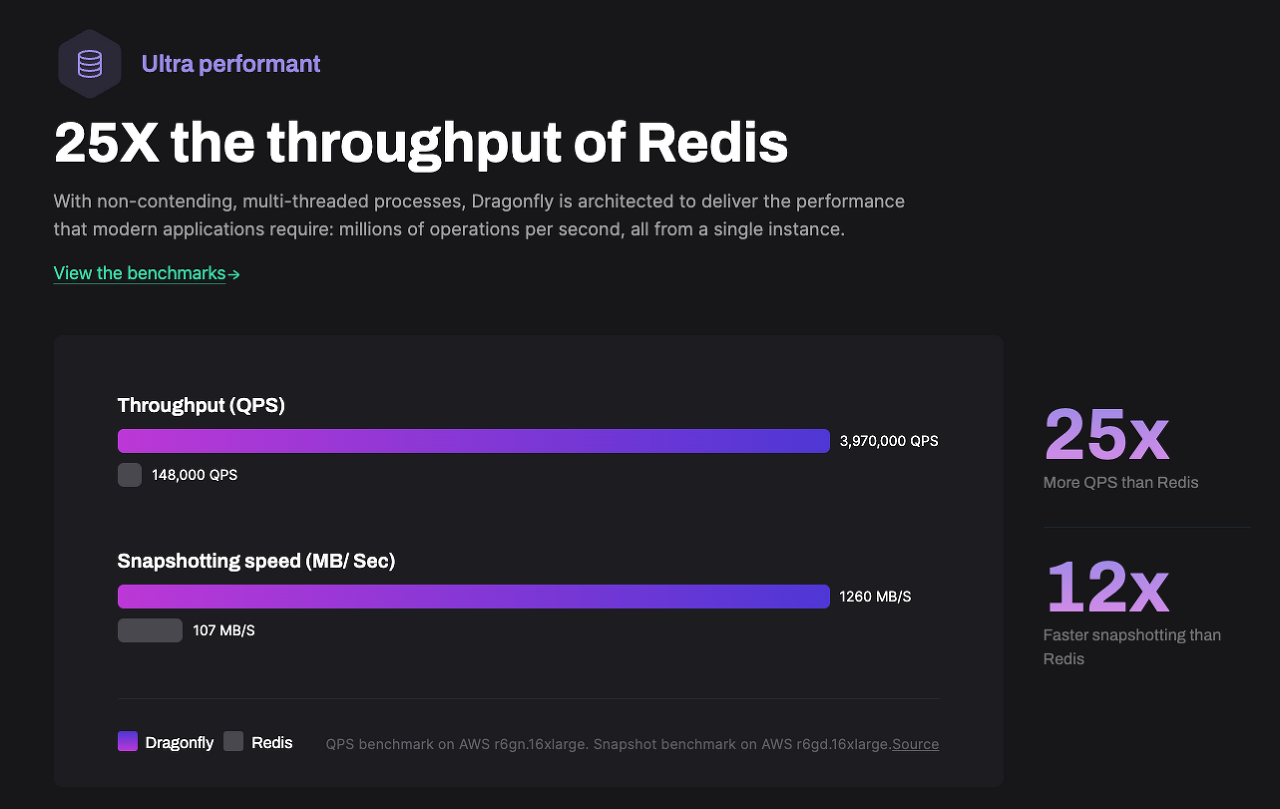 While Dragonfly's speed and performance are impressive, it can be more complex to set up and configure than Redis and Memcached. However, with a little bit of effort, you can ensure that your Dragonfly instance is optimized for maximum efficiency.
While Dragonfly's speed and performance are impressive, it can be more complex to set up and configure than Redis and Memcached. However, with a little bit of effort, you can ensure that your Dragonfly instance is optimized for maximum efficiency.
The first step in setting up Dragonfly is to choose the right hardware. Since Dragonfly relies on in-memory storage, you'll need a machine with plenty of RAM. The more RAM you have available, the larger your data sets can be and the faster your queries will run.
Once you have your hardware in place, it's time to install and configure Dragonfly itself. Fortunately, there are many resources available online that can guide you through this process step by step.
One important consideration when configuring Dragonfly is how much memory to allocate to each data type. By default, Dragonfly allocates equal amounts of memory to all data types. However, depending on your use case, it may make sense to allocate more or less memory to certain types of data.
Another consideration is how to handle persistence. While Dragonfly is an in-memory data store and doesn't rely on disk-based storage like Redis or Memcached do, it does offer options for persisting data in case of a failure or restart.
Overall, setting up and configuring Dragonfly may require some extra effort compared to other data storage solutions. However, the benefits in terms of speed and performance make it well worth the investment. With a little bit of optimization and configuration, you can take full advantage of everything that this powerful tool has to offer.
Simple Usage and Usage Plans
Despite its advanced features, Dragonfly is surprisingly easy to use. Its compatibility with Redis and Memcached APIs means that you can start using it right away with minimal setup required. Plus, Dragonfly offers a variety of usage plans to fit your needs and budget, making it accessible to businesses of all sizes.
Best Practices for Using Dragonfly in a Production Environment
While Dragonfly is a powerful and efficient data storage solution, using it in a production environment requires careful planning and execution. Here are some best practices to keep in mind when implementing Dragonfly in a production environment:
- Understand Your Data Access Patterns Before implementing Dragonfly, it's important to understand your data access patterns. This includes how frequently you need to write or read data, as well as the size of your datasets.
By understanding your data access patterns, you can optimize your use of Dragonfly and ensure that it meets your performance requirements.
- Monitor Resource Usage Since Dragonfly relies on in-memory storage, monitoring resource usage is critical for ensuring optimal performance. This includes monitoring CPU usage, memory usage, and network bandwidth.
By monitoring these metrics, you can identify any bottlenecks or performance issues and take action before they impact your application's performance.
-
Implement High Availability High availability is critical for any production environment, and Dragonfly is no exception. By implementing high availability mechanisms like clustering and replication, you can ensure that your data remains accessible even in the event of hardware failures or other issues.
-
Use Encryption and Authentication To protect sensitive data stored within Dragonfly, it's important to use encryption and authentication mechanisms. This includes encrypting data at rest as well as during transmission between clients and the Dragonfly instance.
Additionally, using authentication mechanisms like passwords or access keys can help prevent unauthorized access to your data.
- Regularly Back Up Your Data While Dragonfly offers options for persisting data in case of failure or restarts, regular backups are still recommended to ensure that your data remains safe and accessible.
By regularly backing up your data to an external system or offsite location, you can minimize the risk of losing important information due to hardware failures or other issues.
By following these best practices when using Dragonfly in a production environment, you can ensure that it meets your performance requirements while maintaining the security and integrity of your data.
Conclusion: Try Dragonfly Today
If you're looking for a fast, reliable, and feature-packed data storage solution, look no further than Dragonfly. With its lightning-fast speed, advanced features, and compatibility with Redis and Memcached APIs, it's the perfect choice for businesses of all sizes. So why wait? Try Dragonfly today and experience the power of in-memory data storage for yourself.
go to https://dragonflydb.io/
