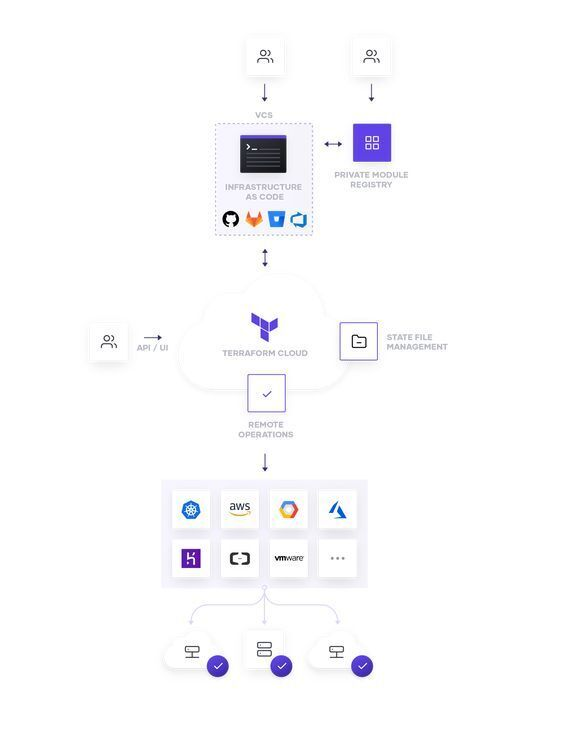Introducing Multy A Comprehensive Comparison with Terraform

At the core of infrastructure as code (IaC) lies the concept of automating infrastructure management through code. Terraform, an open-source IaC tool, has gained immense popularity over the years due to its versatile capabilities, large provider ecosystem, and robust community support. But with the growing need for more efficient and flexible IaC tools, a new player has emerged in the field: Multy.
In this article, I will introduce Multy, discuss its features and advantages, and provide a comprehensive comparison with Terraform to help you decide which tool is best suited for your infrastructure management needs.
What is Multy and Why was it Created?
Multy is an open-source IaC tool that was created to provide a more flexible and efficient way of managing cloud infrastructure. It was designed to address some of the limitations of other popular IaC tools, such as Terraform. One of the main features of Multy is its ability to handle multiple cloud providers, such as AWS, Azure, and GCP, simultaneously. This means that users can manage cloud infrastructure across multiple providers using a single tool, which is a significant advantage over other tools that are limited to a single cloud provider.
Features of Multy
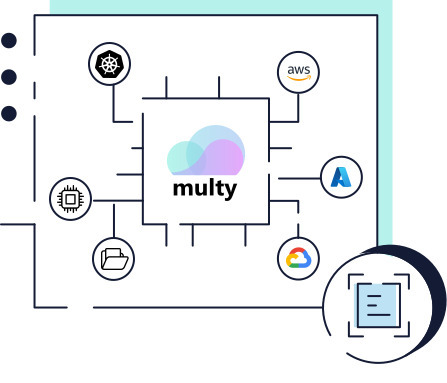
Multy has several unique features that make it a powerful IaC tool. Here are some of its key features:
- Multi-Cloud Support - Multy can handle infrastructure across multiple cloud providers, which is a significant advantage over other tools that are limited to a single cloud provider.
- Plugin System - Multy has a plugin system that allows users to extend its functionality and customize it to meet their specific needs.
- Modular Design - Multy has a modular design, which makes it easy to manage infrastructure across multiple environments.
- Powerful Syntax - Multy's syntax is powerful and easy to use, which makes it easy to write and manage complex infrastructure code.
- Terraform Compatibility - Multy is compatible with Terraform, which means that users can use existing Terraform modules with Multy.
- Native Kubernetes Support - Multy has native support for Kubernetes, making it easier for users to manage their Kubernetes clusters and associated resources.
- Secure Remote State Management - Multy provides secure remote state management out of the box, ensuring that your infrastructure code is always up to date and secure.
Pros and Cons of Multy Compared to Terraform
Multy and Terraform are both powerful IaC tools, and each has its advantages and disadvantages. Here are some of the pros and cons of Multy compared to Terraform:
Pros of Multy
- Multi-Cloud Support - Multy can handle infrastructure across multiple cloud providers, which is a significant advantage over Terraform.
- Plugin System - Multy has a plugin system that allows users to extend its functionality and customize it to meet their specific needs.
- Modular Design - Multy has a modular design, which makes it easy to manage infrastructure across multiple environments.
- Powerful Syntax - Multy's syntax is powerful and easy to use, which makes it easy to write and manage complex infrastructure code.
Cons of Multy
- Limited Community Support - Multy is a relatively new tool, which means that it has a smaller community than Terraform, which can make it harder to find resources and support.
- Learning Curve - Multy's syntax and features can be challenging to learn, especially for beginners.
- Terraform Compatibility - While Multy is compatible with Terraform, there may be some differences in syntax and functionality between the two tools.
How to Use Multy
Using Multy is straightforward. Here's a step-by-step guide to get started with Multy:
- Install Multy: The first step is to install Multy on your local machine or server. You can find detailed instructions on how to install Multy in the official documentation.
- Create Your Multy Project: Once you have installed Multy, you can create your Multy project. A Multy project is a set of infrastructure resources that you want to manage using Multy. You can create a new project by running the following command:
multy init- Define Your Infrastructure Resources: After creating your Multy project, you need to define your infrastructure resources using the Multy DSL. Multy DSL is a simple language that enables you to define your infrastructure resources in a cloud-agnostic way.
- Apply Your Infrastructure Changes: Once you have defined your infrastructure resources, you can apply your changes to your infrastructure using the following command:
multy apply
Conclusion
Multy is a promising alternative to Terraform that offers several unique features, including multi-cloud provider support, native Kubernetes support, and secure remote state management. While it has some limitations, it's worth exploring if you are looking for a cloud-agnostic IaC tool that can help you manage your infrastructure across multiple cloud providers.